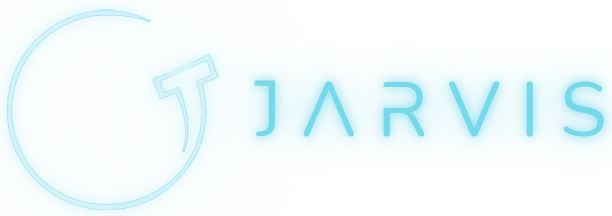Are you looking to leverage Pinterest for your business? You’ve come to the right place! This ultimate guide will provide you with expert tips on how to maximize your success in Pinterest marketing. From how to set up an account and create eye-catching visuals to advanced strategies for growing your following, this guide has everything you need to get started. Whether you’re a beginner or a seasoned pro, you’ll find valuable insights here to help you get the most out of Pinterest. So what are you waiting for? Let’s get started!
Why use Pinterest for marketing?
Pinterest is a highly visual social media platform that allows users to discover, save and share content that interests them. It has over 300 million active users, making it a prime platform for businesses to showcase their products and services.
Here are some reasons why Pinterest can be an effective marketing tool for your business:
- It drives traffic to your website: Pinterest is a great way to drive traffic to your website by linking your pins to your website. In fact, Pinterest is one of the top social media platforms for referral traffic.
- It helps increase brand awareness: With the ability to showcase your products and services through visually appealing pins, Pinterest can help increase brand awareness and attract new followers.
- It reaches a highly engaged audience: Pinterest users are highly engaged and are actively seeking out inspiration, products and ideas. This makes it an ideal platform for businesses to connect with their target audience.
- It allows for easy product discovery: With the ability to categorize your pins into specific boards, Pinterest makes it easy for users to discover new products and services that are relevant to their interests.
- It’s a cost-effective advertising option: Compared to other advertising platforms, Pinterest offers affordable advertising options that can help businesses reach a wider audience and increase their sales.
Overall, Pinterest offers businesses a unique opportunity to showcase their products and services in a visually appealing way while reaching a highly engaged audience. With the right strategies and tactics, businesses can use Pinterest to effectively increase their brand awareness and drive more traffic to their website.
How to get started with Pinterest marketing
Are you ready to start utilizing the power of Pinterest for your marketing strategy? Here’s how to get started:
- Create a business account: If you haven’t already, create a separate business account on Pinterest. This will give you access to features like analytics and the ability to promote your pins.
- Optimize your profile: Make sure your profile is complete and optimized with a clear description, logo, and website link. This will help you attract followers and drive traffic to your website.
- Identify your audience: Determine who your target audience is and what kind of content they are interested in. This will help you create pins that resonate with your audience.
- Research keywords: Do keyword research to identify popular keywords related to your business or niche. Use these keywords in your pins, boards, and descriptions to improve your search rankings on Pinterest.
- Create boards: Create boards that are relevant to your business and your audience’s interests. Make sure to include a mix of your own content and other high-quality pins from around Pinterest.
- Start pinning: Start pinning high-quality content regularly. Pin at least once a day to keep your followers engaged and to improve your visibility on Pinterest.
- Engage with your audience: Respond to comments, repin other users’ content, and engage with your followers to build a strong community on Pinterest.
By following these tips, you’ll be well on your way to establishing a successful Pinterest marketing strategy. Happy pinning!
How to create great pins that get noticed
The success of your Pinterest marketing largely depends on how visually appealing and engaging your pins are. Here are some tips for creating pins that stand out:
- Use high-quality images: Your pins should be visually striking and eye-catching. Use high-resolution images that are clear and in focus. Avoid grainy or blurry photos.
- Use consistent branding: Keep your brand consistent across all your pins. Use a consistent color palette, font, and style.
- Add text overlays: Use text overlays to add context to your pins. This could be a short, catchy headline or a call to action. Just make sure the text is easy to read and complements the image.
- Optimize pin size: Pins with a 2:3 aspect ratio (600px wide x 900px high) perform the best on Pinterest. Use this size for your pins to ensure they look their best on the platform.
- Be creative with your pins: Experiment with different types of pins, including infographics, product shots, and lifestyle images. Mix up your content to keep it fresh and interesting.
- Use rich pins: Rich pins provide additional information and context for your pins. There are different types of rich pins, including product pins, recipe pins, and article pins. Use rich pins to make your pins more informative and engaging.
- Test and iterate: Monitor your pin performance and adjust your strategy as needed. Use Pinterest Analytics to track your pin engagement and identify trends. Use this data to improve your pin strategy over time.
By following these tips, you can create pins that are visually appealing, informative, and engaging. This will help you attract more followers, drive more traffic to your website, and ultimately, achieve your Pinterest marketing goals.
What boards to create and how to name them
One of the most important aspects of Pinterest marketing is creating boards that will catch the attention of your target audience. Your boards should reflect the interests of your audience, while also staying true to your brand’s messaging. Here are some tips on creating boards and naming them:
- Research your target audience: Take some time to learn about your target audience’s interests, hobbies, and values. This will help you create boards that they will find appealing.
- Stay on-brand: While your boards should reflect your audience’s interests, they should also stay true to your brand. Think about the message you want to convey and how your boards can align with that message.
- Be specific: Instead of creating broad boards, focus on specific topics. For example, if you sell eco-friendly products, create a board specifically for sustainable home goods.
- Use descriptive names: When naming your boards, use descriptive names that accurately reflect the content on the board. This will make it easier for users to find your content.
- Consider SEO: Use keywords in your board titles and descriptions to improve your visibility on Pinterest’s search results.
- Add descriptions: Be sure to add a description to each board that includes keywords and accurately describes the content on the board.
Creating boards and naming them properly is a crucial step in Pinterest marketing. By following these tips, you can create boards that are both visually appealing and optimized for search engines, making it easier for users to discover your brand.
How often to pin
Once you’ve created your Pinterest account, you need to start pinning regularly to gain visibility and attract followers. But how often should you pin to get the best results?
According to Pinterest, the recommended pinning frequency is between 5-30 pins per day. However, this number may vary depending on your niche, audience, and the type of content you share.
The key is to maintain a consistent pinning schedule so that your followers know when to expect new content from you. This also helps you to avoid spamming your followers with too many pins at once.
You can schedule your pins using tools like Tailwind, Buffer, or Hootsuite. These tools allow you to plan and schedule your pins in advance, so you can save time and ensure a steady flow of content.
Another tip is to pin at different times of the day, as this helps to reach a broader audience. For example, if you live in the US, you might want to pin in the morning for your US audience and in the evening for your international audience.
Ultimately, the best pinning frequency is the one that works for you and your audience. So, experiment with different pinning schedules, and monitor your analytics to see what resonates best with your followers.
How to use hashtags on Pinterest
Hashtags on Pinterest work in a similar way to those on other social media platforms. They are used to categorize and organize content, making it easier for users to find what they are looking for. If used effectively, hashtags can significantly boost the visibility of your pins and your overall Pinterest marketing strategy.
Here are some tips on how to use hashtags on Pinterest:
- Research and use relevant hashtags: Spend some time researching the most popular and relevant hashtags for your niche. Incorporate them into your pin descriptions and board titles to improve their visibility in search results. Avoid using too many hashtags or irrelevant ones that could hurt your pin’s visibility.
- Be specific with your hashtags: Use specific hashtags to target your audience more effectively. Instead of using generic hashtags like #food or #fashion, try using more specific ones like #vegetarianrecipes or #summerfashion.
- Create branded hashtags: Consider creating branded hashtags that are unique to your brand and incorporate them into your marketing campaigns. This will help create brand awareness and make it easier for users to find your content.
- Use hashtags in a natural way: Don’t just stuff your pin descriptions with hashtags. Use them in a natural and meaningful way to make your content more discoverable.
- Track your hashtag performance: Pinterest provides insights into how well your pins and hashtags are performing. Use these insights to determine which hashtags are driving the most engagement and adjust your strategy accordingly.
Incorporating hashtags into your Pinterest marketing strategy can be a powerful way to increase your visibility and grow your following. Just make sure to use them strategically and consistently to see the best results.
How to run a successful Pinterest ad campaign
Pinterest ads are an effective way to reach a wider audience and promote your business. Here are some tips to help you run a successful Pinterest ad campaign:
- Define your target audience: Before you create your ad, identify your target audience. Pinterest allows you to target your ads based on demographics, interests, keywords, and behaviors.
- Set clear goals: What do you want to achieve with your ad campaign? Do you want to increase website traffic, generate leads, or boost sales? Set clear goals so that you can measure the success of your campaign.
- Choose the right ad format: Pinterest offers different ad formats, including Promoted Pins, Promoted Video Pins, and Promoted Carousel Pins. Choose the format that best suits your campaign goals and creative assets.
- Create visually appealing and engaging ads: Your ads should be visually appealing and contain a clear call-to-action. Use high-quality images or videos that showcase your product or service.
- Use relevant keywords and hashtags: Include relevant keywords and hashtags in your ad copy and Pin description to make it easier for users to discover your content.
- Set a budget and bidding strategy: Determine your budget for the campaign and choose a bidding strategy that aligns with your goals. You can choose from CPC (cost per click) or CPM (cost per thousand impressions) bidding options.
- Monitor and optimize your campaign: Keep a close eye on your ad performance and adjust your campaign as needed. Use Pinterest Analytics to track your metrics and adjust your targeting, bidding, and creative elements for better results.
By following these tips, you can run a successful Pinterest ad campaign that helps you reach your business goals and connects you with your target audience.
Measuring your results
Once you’ve been implementing your Pinterest marketing strategy for a while, it’s important to measure your results. This will help you determine whether you’re making progress towards your goals or if you need to adjust your strategy.
To measure your results on Pinterest, there are several metrics you should pay attention to:
- Impressions: This measures how many times your pins have been seen on Pinterest.
- Engagements: This measures how many times people have interacted with your pins, such as repinning, clicking, or commenting.
- Clicks: This measures how many times people have clicked through to your website from your pins.
- Saves: This measures how many times people have saved your pins to their own boards.
- Conversions: This measures how many people have completed a specific action on your website after clicking through from Pinterest, such as making a purchase or signing up for a newsletter.
To track these metrics, you can use Pinterest Analytics, which is a free tool provided by Pinterest. You’ll need to set up a business account on Pinterest in order to access this tool.
Once you’ve accessed Pinterest Analytics, you can view data on your overall account performance, as well as individual pin and board performance. You can also track the performance of your ad campaigns if you’ve chosen to run them.
Use this data to identify what’s working well and what’s not, so you can make adjustments to your strategy as needed. For example, if you notice that one of your boards is getting a lot of engagement, you may want to create more content similar to that board. Or if you notice that your ad campaign is not performing as well as you’d like, you may need to adjust your targeting or messaging.
Measuring your results on Pinterest is key to improving your strategy and achieving your goals. Keep an eye on these metrics and make adjustments as needed, and you’ll be well on your way to Pinterest marketing success.