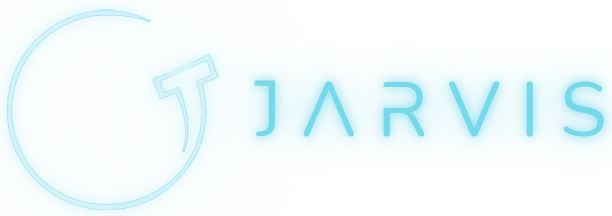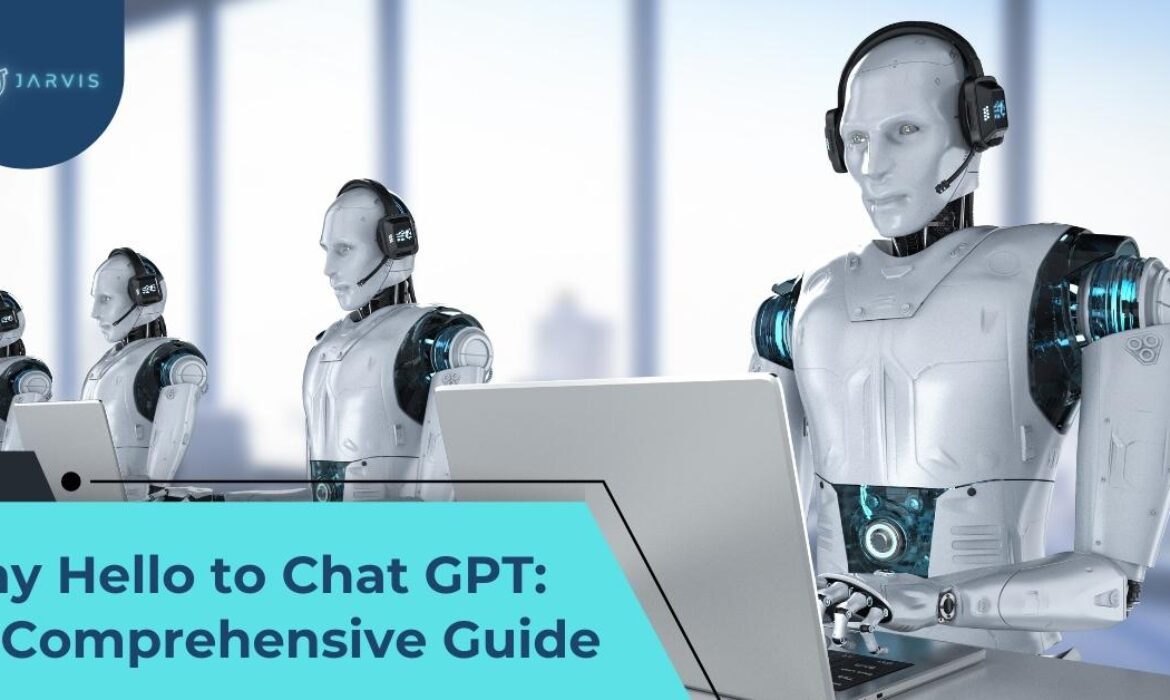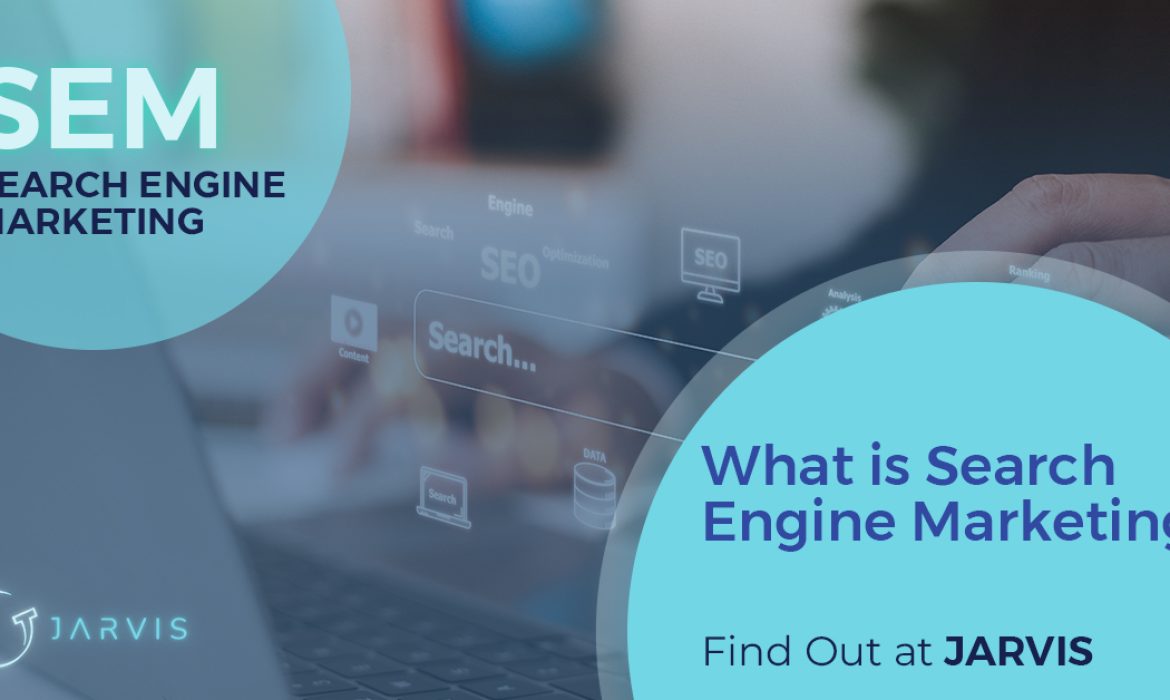Unlocking the Secrets to Successful Amazon SEO
Unlocking the Secrets to Successful Amazon SEO

Are you looking to increase your Amazon sales? Do you want to know the secrets to successful Amazon SEO? Look no further! In this blog post, we’ll be exploring the ultimate guide to Amazon SEO, including how to optimize your listings and drive sales. With the right knowledge and tools, you can get your products seen and increase your sales on Amazon in no time!
What is Amazon SEO?
Amazon SEO (Search Engine Optimization) is the process of optimizing your product listings to increase visibility and drive sales on Amazon’s marketplace. Just like traditional SEO for websites, Amazon SEO involves using keywords and other techniques to make your products appear at the top of Amazon’s search results when shoppers are looking for products like yours.
Amazon is one of the world’s largest online retailers, with millions of products listed for sale. With so much competition, it can be challenging to get your products seen by shoppers. That’s why optimizing your product listings for Amazon SEO is crucial if you want to succeed on the platform. By optimizing your listings, you can improve your chances of being discovered by shoppers, increase your visibility, and ultimately drive more sales.
Amazon’s search algorithm takes into account many factors when ranking products in search results. These factors include product titles, descriptions, images, reviews, and more. By optimizing these elements, you can increase the chances of your product ranking higher in search results, and thereby attract more clicks and sales.
In summary, Amazon SEO is all about optimizing your product listings to increase your visibility on Amazon and drive sales. By following best practices for Amazon SEO, you can help your products get discovered by shoppers, improve your search rankings, and ultimately grow your business on the platform.
Why is Amazon SEO Important?
Amazon is the world’s largest online retailer, with millions of customers visiting the site every day to find the products they need. If you want to get your products in front of those customers, you need to make sure they can find you through Amazon’s search engine.
This is where Amazon SEO comes in. Just like search engine optimization (SEO) for Google or Bing, Amazon SEO is all about optimizing your product listings to rank higher in Amazon’s search results. The higher you rank, the more likely customers are to find and purchase your products.
But why is this important? For starters, higher rankings mean more visibility, which can lead to increased traffic and sales. But that’s not all. Amazon’s algorithm takes into account a variety of factors when ranking products, including sales velocity and customer reviews. The better your rankings, the more likely you are to get positive reviews and repeat customers.
Additionally, Amazon SEO can help you stay competitive. If you’re selling in a crowded market, like electronics or clothing, you need to make sure your listings are optimized to stand out from the competition. By implementing effective Amazon SEO strategies, you can improve your visibility and gain a competitive edge.
Overall, Amazon SEO is a critical component of any successful Amazon business. By optimizing your product listings and driving sales through higher rankings, you can grow your business and increase your profits. So don’t overlook the power of Amazon SEO – it could be the key to unlocking your business’s full potential.
How to Optimize Your Product Listings
Optimizing your product listings is a crucial part of successful Amazon SEO. By taking the time to optimize your listings, you can improve your rankings and drive more sales. Here are some tips for optimizing your product listings:
- Use High-Quality Images: Amazon is a highly visual platform, and the quality of your product images can make a big difference in how many clicks and conversions you get. Use high-quality, well-lit images that showcase your product from multiple angles.
- Write a Compelling Product Title: Your product title is one of the most important elements of your listing. Make sure it’s clear, descriptive, and includes relevant keywords.
- Include Relevant Keywords in Your Description: While you want to write a compelling product description, it’s important to also include relevant keywords that shoppers might use to find your product. Use a mix of long-tail and short-tail keywords to increase your chances of ranking.
- Fill Out All Relevant Fields: Amazon provides several fields for you to fill out when creating your listing, including brand, manufacturer, and product dimensions. Fill out all fields to improve your visibility in search results.
- Get Reviews: Product reviews are an important part of Amazon SEO. Encourage customers to leave reviews by following up with them after a purchase and providing exceptional customer service.
By optimizing your product listings, you can improve your rankings, drive more traffic to your listings, and increase your sales. Take the time to craft compelling product titles and descriptions, include relevant keywords, and encourage customers to leave reviews.
Tips and Tricks for Boosting Your Rankings
Optimizing your Amazon listings is a crucial part of driving sales and building your business. But it’s not enough to simply have a great product – you also need to make sure your listing is optimized for Amazon SEO. Here are some tips and tricks to help you boost your rankings and get your products in front of more potential customers:
- Use High-Quality Images
When it comes to selling products online, high-quality images are crucial. Not only do they make your products look more appealing, but they also help customers make informed buying decisions. Make sure your images are clear, well-lit, and showcase your product from multiple angles. Use a white background and avoid any distracting elements that might take away from your product.
- Optimize Your Product Title
Your product title is one of the most important elements of your listing. It needs to be both descriptive and keyword-rich, so that Amazon’s algorithm can easily understand what your product is and how it should be categorized. Include important details like brand name, size, color, and any other relevant features.
- Focus on Your Product Description
Your product description is an opportunity to tell potential customers about the benefits of your product and why they should buy it. Use language that’s persuasive and engaging, and highlight the key features and benefits. Make sure to use relevant keywords throughout your description, but don’t overdo it – the goal is to provide helpful information, not to stuff your description with irrelevant keywords.
- Use Backend Keywords
Backend keywords are keywords that are not visible to customers but are used by Amazon’s algorithm to understand your product and match it with relevant search queries. Make sure to include relevant backend keywords in your product listing to help boost your rankings.
- Get More Product Reviews
Product reviews are important for two reasons: they provide social proof for potential customers, and they also help boost your rankings. Encourage your customers to leave reviews by following up with them after their purchase and providing exceptional customer service.
- Utilize Amazon’s Advertising Tools
Amazon offers a range of advertising tools that can help you boost your rankings and drive sales. Consider running Amazon Sponsored Product ads or investing in Amazon SEO services to help you optimize your listings and improve your sales performance.
By following these tips and tricks, you can unlock the secrets to successful Amazon SEO and drive more sales for your business. Remember to continually test and refine your listings to ensure they’re optimized for maximum results.
Measuring Your Results
Once you’ve implemented Amazon SEO strategies, it’s important to measure the results of your efforts. This will help you determine if your optimization techniques are effective, and whether or not you need to adjust your approach.
The first thing you should do is track your keyword rankings over time. You can use a tool like Jungle Scout to monitor your rankings for each keyword you’re targeting. Look for any changes in rankings over time to determine the impact of your optimization efforts.
You should also keep an eye on your product’s conversion rates. An increase in conversions is a good indicator that your product listing is optimized for the right keywords and resonating with your target audience.
Monitoring your click-through rates (CTR) is another important metric to track. The CTR measures the number of clicks your product receives divided by the number of impressions (or views) it receives. If your CTR is low, it could indicate that your product listing is not resonating with your target audience.
Finally, track your sales and revenue. Ultimately, your goal is to drive sales and generate revenue, so monitoring these metrics will tell you if your optimization efforts are paying off.
The Battle of Search Engines: A Comparison of Amazon SEO VS Google SEO
The Battle of Search Engines: A Comparison of Amazon SEO VS Google SEO

Introduction: The Significance of SEO in Online Business
Search engine optimization (SEO) is a critical component of online business success. By optimizing your website and product listings for search engines, you can increase your visibility and attract more potential customers to your site. When it comes to e-commerce, there are two primary search engines to consider: Google and Amazon. In this blog post, we’ll explore the similarities and differences between Amazon SEO and Google SEO, and provide you with strategies for optimizing your online presence on both platforms.
Understanding Amazon SEO: How It Differs from Google SEO
Amazon SEO and Google SEO have some similarities, but they are also quite different. Google SEO focuses on optimizing your website and webpages to rank well on Google’s search engine results pages (SERPs). This involves a variety of factors, including the quality and relevance of your content, the structure and usability of your website, and the number and quality of links pointing to your site.
In contrast, Amazon SEO is focused on optimizing your product listings to rank well on Amazon’s search engine. This involves a range of factors such as keyword relevance, product descriptions, images, customer reviews, and more. The goal of Amazon SEO is to get your products to show up on the first page of search results when customers search for relevant keywords on Amazon.
Google SEO vs Amazon SEO: The Key Differences Explained
While both Google and Amazon use algorithms to determine search rankings, the factors that each algorithm considers are quite different. Google’s algorithm considers factors such as page authority, backlinks, and content relevance, while Amazon’s algorithm focuses on customer engagement and product performance. Here are some key differences between Google SEO and Amazon SEO:
- Google SEO focuses on website optimization, while Amazon SEO focuses on product optimization
- Google SEO emphasizes backlinks and website authority, while Amazon SEO emphasizes customer reviews and engagement
- Google SEO requires website content optimization, while Amazon SEO requires product listing optimization
- Google SEO relies on off-page factors such as backlinks, while Amazon SEO is primarily focused on on-page factors such as product descriptions and images
Optimizing for Google: Strategies and Best Practices
To optimize your website for Google SEO, here are some best practices to consider:
- Conduct keyword research and optimize your content around relevant keywords
- Ensure that your website is mobile-friendly and has fast page load times
- Create high-quality, engaging content that provides value to your readers
- Use descriptive and keyword-rich meta tags and title tags
- Build high-quality backlinks from authoritative websites in your niche
Optimizing for Amazon: Strategies and Best Practices
To optimize your product listings for Amazon SEO, here are some best practices to consider:
- Conduct keyword research and optimize your product listings around relevant keywords
- Use high-quality images and descriptive product titles
- Encourage customer reviews and respond to them promptly
- Price your products competitively to encourage sales and positive reviews
- Optimize your product descriptions for both customers and search engines
Which is Better: Google SEO or Amazon SEO?
The answer to this question depends on your business goals and the nature of your online business. If you are primarily focused on selling products on Amazon, then Amazon SEO is likely to be the more important of the two. However, if you have a broader online presence, or if you are primarily focused on driving traffic to your website, then Google SEO is likely to be more important.
The Pros and Cons of Google SEO and Amazon SEO
Both Google SEO and Amazon SEO have their pros and cons. Google SEO can help you drive traffic to your website and establish your brand as an authority in
your niche. However, it can be difficult to rank for competitive keywords, and it may take time to see results. Amazon SEO, on the other hand, can help you drive sales and increase your visibility on Amazon’s marketplace. However, it can be difficult to compete with larger sellers and established brands, and there is a risk of becoming too reliant on Amazon for your sales.
Metrics and Analytics: Measuring the Success of Your SEO Efforts
To determine the success of your SEO efforts on both Google and Amazon, it’s important to track key metrics such as search rankings, traffic, sales, and customer reviews. Google Analytics is a powerful tool for tracking website traffic and engagement, while Amazon Seller Central provides detailed analytics on your product listings and sales performance. By regularly monitoring these metrics, you can identify areas for improvement and make data-driven decisions to optimize your online presence.
Integrating Google SEO and Amazon SEO for Maximum Visibility
To maximize your online visibility and drive sales, it’s important to integrate your Google SEO and Amazon SEO efforts. By optimizing your website content and product listings for both search engines, you can attract a wider audience and increase your chances of making sales. Here are some tips for integrating your Google SEO and Amazon SEO strategies:
- Use similar keywords and optimize your content and product listings around those keywords
- Cross-promote your website and Amazon store to drive traffic and sales to both channels
- Use Google Ads to drive traffic to your website and retarget customers who have visited your Amazon store
- Use Amazon PPC ads to promote your products on Amazon and drive sales
Conclusion: Finding the Right SEO Approach for Your Business
In the battle of search engines, both Google and Amazon have their strengths and weaknesses. To find the right SEO approach for your online business, it’s important to consider your goals, niche, and audience. By optimizing your website and product listings for both search engines, you can increase your online visibility, attract more customers, and drive sales. With the right SEO strategy in place, you can take your online business to the next level.
Expert Tips on Pinterest Marketing: Your Ultimate Guide

Are you looking to leverage Pinterest for your business? You’ve come to the right place! This ultimate guide will provide you with expert tips on how to maximize your success in Pinterest marketing. From how to set up an account and create eye-catching visuals to advanced strategies for growing your following, this guide has everything you need to get started. Whether you’re a beginner or a seasoned pro, you’ll find valuable insights here to help you get the most out of Pinterest. So what are you waiting for? Let’s get started!
Why use Pinterest for marketing?
Pinterest is a highly visual social media platform that allows users to discover, save and share content that interests them. It has over 300 million active users, making it a prime platform for businesses to showcase their products and services.
Here are some reasons why Pinterest can be an effective marketing tool for your business:
- It drives traffic to your website: Pinterest is a great way to drive traffic to your website by linking your pins to your website. In fact, Pinterest is one of the top social media platforms for referral traffic.
- It helps increase brand awareness: With the ability to showcase your products and services through visually appealing pins, Pinterest can help increase brand awareness and attract new followers.
- It reaches a highly engaged audience: Pinterest users are highly engaged and are actively seeking out inspiration, products and ideas. This makes it an ideal platform for businesses to connect with their target audience.
- It allows for easy product discovery: With the ability to categorize your pins into specific boards, Pinterest makes it easy for users to discover new products and services that are relevant to their interests.
- It’s a cost-effective advertising option: Compared to other advertising platforms, Pinterest offers affordable advertising options that can help businesses reach a wider audience and increase their sales.
Overall, Pinterest offers businesses a unique opportunity to showcase their products and services in a visually appealing way while reaching a highly engaged audience. With the right strategies and tactics, businesses can use Pinterest to effectively increase their brand awareness and drive more traffic to their website.
How to get started with Pinterest marketing
Are you ready to start utilizing the power of Pinterest for your marketing strategy? Here’s how to get started:
- Create a business account: If you haven’t already, create a separate business account on Pinterest. This will give you access to features like analytics and the ability to promote your pins.
- Optimize your profile: Make sure your profile is complete and optimized with a clear description, logo, and website link. This will help you attract followers and drive traffic to your website.
- Identify your audience: Determine who your target audience is and what kind of content they are interested in. This will help you create pins that resonate with your audience.
- Research keywords: Do keyword research to identify popular keywords related to your business or niche. Use these keywords in your pins, boards, and descriptions to improve your search rankings on Pinterest.
- Create boards: Create boards that are relevant to your business and your audience’s interests. Make sure to include a mix of your own content and other high-quality pins from around Pinterest.
- Start pinning: Start pinning high-quality content regularly. Pin at least once a day to keep your followers engaged and to improve your visibility on Pinterest.
- Engage with your audience: Respond to comments, repin other users’ content, and engage with your followers to build a strong community on Pinterest.
By following these tips, you’ll be well on your way to establishing a successful Pinterest marketing strategy. Happy pinning!
How to create great pins that get noticed
The success of your Pinterest marketing largely depends on how visually appealing and engaging your pins are. Here are some tips for creating pins that stand out:
- Use high-quality images: Your pins should be visually striking and eye-catching. Use high-resolution images that are clear and in focus. Avoid grainy or blurry photos.
- Use consistent branding: Keep your brand consistent across all your pins. Use a consistent color palette, font, and style.
- Add text overlays: Use text overlays to add context to your pins. This could be a short, catchy headline or a call to action. Just make sure the text is easy to read and complements the image.
- Optimize pin size: Pins with a 2:3 aspect ratio (600px wide x 900px high) perform the best on Pinterest. Use this size for your pins to ensure they look their best on the platform.
- Be creative with your pins: Experiment with different types of pins, including infographics, product shots, and lifestyle images. Mix up your content to keep it fresh and interesting.
- Use rich pins: Rich pins provide additional information and context for your pins. There are different types of rich pins, including product pins, recipe pins, and article pins. Use rich pins to make your pins more informative and engaging.
- Test and iterate: Monitor your pin performance and adjust your strategy as needed. Use Pinterest Analytics to track your pin engagement and identify trends. Use this data to improve your pin strategy over time.
By following these tips, you can create pins that are visually appealing, informative, and engaging. This will help you attract more followers, drive more traffic to your website, and ultimately, achieve your Pinterest marketing goals.
What boards to create and how to name them
One of the most important aspects of Pinterest marketing is creating boards that will catch the attention of your target audience. Your boards should reflect the interests of your audience, while also staying true to your brand’s messaging. Here are some tips on creating boards and naming them:
- Research your target audience: Take some time to learn about your target audience’s interests, hobbies, and values. This will help you create boards that they will find appealing.
- Stay on-brand: While your boards should reflect your audience’s interests, they should also stay true to your brand. Think about the message you want to convey and how your boards can align with that message.
- Be specific: Instead of creating broad boards, focus on specific topics. For example, if you sell eco-friendly products, create a board specifically for sustainable home goods.
- Use descriptive names: When naming your boards, use descriptive names that accurately reflect the content on the board. This will make it easier for users to find your content.
- Consider SEO: Use keywords in your board titles and descriptions to improve your visibility on Pinterest’s search results.
- Add descriptions: Be sure to add a description to each board that includes keywords and accurately describes the content on the board.
Creating boards and naming them properly is a crucial step in Pinterest marketing. By following these tips, you can create boards that are both visually appealing and optimized for search engines, making it easier for users to discover your brand.
How often to pin
Once you’ve created your Pinterest account, you need to start pinning regularly to gain visibility and attract followers. But how often should you pin to get the best results?
According to Pinterest, the recommended pinning frequency is between 5-30 pins per day. However, this number may vary depending on your niche, audience, and the type of content you share.
The key is to maintain a consistent pinning schedule so that your followers know when to expect new content from you. This also helps you to avoid spamming your followers with too many pins at once.
You can schedule your pins using tools like Tailwind, Buffer, or Hootsuite. These tools allow you to plan and schedule your pins in advance, so you can save time and ensure a steady flow of content.
Another tip is to pin at different times of the day, as this helps to reach a broader audience. For example, if you live in the US, you might want to pin in the morning for your US audience and in the evening for your international audience.
Ultimately, the best pinning frequency is the one that works for you and your audience. So, experiment with different pinning schedules, and monitor your analytics to see what resonates best with your followers.
How to use hashtags on Pinterest
Hashtags on Pinterest work in a similar way to those on other social media platforms. They are used to categorize and organize content, making it easier for users to find what they are looking for. If used effectively, hashtags can significantly boost the visibility of your pins and your overall Pinterest marketing strategy.
Here are some tips on how to use hashtags on Pinterest:
- Research and use relevant hashtags: Spend some time researching the most popular and relevant hashtags for your niche. Incorporate them into your pin descriptions and board titles to improve their visibility in search results. Avoid using too many hashtags or irrelevant ones that could hurt your pin’s visibility.
- Be specific with your hashtags: Use specific hashtags to target your audience more effectively. Instead of using generic hashtags like #food or #fashion, try using more specific ones like #vegetarianrecipes or #summerfashion.
- Create branded hashtags: Consider creating branded hashtags that are unique to your brand and incorporate them into your marketing campaigns. This will help create brand awareness and make it easier for users to find your content.
- Use hashtags in a natural way: Don’t just stuff your pin descriptions with hashtags. Use them in a natural and meaningful way to make your content more discoverable.
- Track your hashtag performance: Pinterest provides insights into how well your pins and hashtags are performing. Use these insights to determine which hashtags are driving the most engagement and adjust your strategy accordingly.
Incorporating hashtags into your Pinterest marketing strategy can be a powerful way to increase your visibility and grow your following. Just make sure to use them strategically and consistently to see the best results.
How to run a successful Pinterest ad campaign
Pinterest ads are an effective way to reach a wider audience and promote your business. Here are some tips to help you run a successful Pinterest ad campaign:
- Define your target audience: Before you create your ad, identify your target audience. Pinterest allows you to target your ads based on demographics, interests, keywords, and behaviors.
- Set clear goals: What do you want to achieve with your ad campaign? Do you want to increase website traffic, generate leads, or boost sales? Set clear goals so that you can measure the success of your campaign.
- Choose the right ad format: Pinterest offers different ad formats, including Promoted Pins, Promoted Video Pins, and Promoted Carousel Pins. Choose the format that best suits your campaign goals and creative assets.
- Create visually appealing and engaging ads: Your ads should be visually appealing and contain a clear call-to-action. Use high-quality images or videos that showcase your product or service.
- Use relevant keywords and hashtags: Include relevant keywords and hashtags in your ad copy and Pin description to make it easier for users to discover your content.
- Set a budget and bidding strategy: Determine your budget for the campaign and choose a bidding strategy that aligns with your goals. You can choose from CPC (cost per click) or CPM (cost per thousand impressions) bidding options.
- Monitor and optimize your campaign: Keep a close eye on your ad performance and adjust your campaign as needed. Use Pinterest Analytics to track your metrics and adjust your targeting, bidding, and creative elements for better results.
By following these tips, you can run a successful Pinterest ad campaign that helps you reach your business goals and connects you with your target audience.
Measuring your results
Once you’ve been implementing your Pinterest marketing strategy for a while, it’s important to measure your results. This will help you determine whether you’re making progress towards your goals or if you need to adjust your strategy.
To measure your results on Pinterest, there are several metrics you should pay attention to:
- Impressions: This measures how many times your pins have been seen on Pinterest.
- Engagements: This measures how many times people have interacted with your pins, such as repinning, clicking, or commenting.
- Clicks: This measures how many times people have clicked through to your website from your pins.
- Saves: This measures how many times people have saved your pins to their own boards.
- Conversions: This measures how many people have completed a specific action on your website after clicking through from Pinterest, such as making a purchase or signing up for a newsletter.
To track these metrics, you can use Pinterest Analytics, which is a free tool provided by Pinterest. You’ll need to set up a business account on Pinterest in order to access this tool.
Once you’ve accessed Pinterest Analytics, you can view data on your overall account performance, as well as individual pin and board performance. You can also track the performance of your ad campaigns if you’ve chosen to run them.
Use this data to identify what’s working well and what’s not, so you can make adjustments to your strategy as needed. For example, if you notice that one of your boards is getting a lot of engagement, you may want to create more content similar to that board. Or if you notice that your ad campaign is not performing as well as you’d like, you may need to adjust your targeting or messaging.
Measuring your results on Pinterest is key to improving your strategy and achieving your goals. Keep an eye on these metrics and make adjustments as needed, and you’ll be well on your way to Pinterest marketing success.
Say Hello to Chat GPT: A Comprehensive Guide

Do you want to have conversations with a chatbot that can understand and respond in natural language? Say hello to Chat GPT! Chat GPT is a powerful and advanced chatbot technology that enables you to have meaningful conversations with a virtual assistant. In this comprehensive guide, we will show you how to use Chat GPT and what it can do for you. From setting up your chatbot to engaging in conversations with it, this guide will help you get the most out of Chat GPT.
What is Chat GPT?
Chat GPT is a natural language processing technology that enables users to converse with chatbots in a conversational and engaging manner. Chat GPT stands for Generative Pre-trained Transformer, which is a type of machine learning algorithm that uses a transformer model architecture to generate language. It is designed to generate human-like conversations, which are both interactive and natural.
At its core, Chat GPT is a powerful text-based conversation system that leverages the latest advancements in artificial intelligence (AI) and natural language processing (NLP). By utilizing neural networks and deep learning, Chat GPT can understand user input and generate meaningful replies in real-time.
The result is an AI-powered conversation system that feels more natural and intuitive than traditional chatbots. Chat GPT helps to create a more engaging experience by understanding natural language and making intelligent suggestions to the user. This makes it an ideal tool for customer service, personal assistant applications, and many other tasks.
How does it work?
Chat GPT is a natural language processing system that enables users to interact with computers using natural language. The technology works by breaking down user input into discrete parts, allowing the computer to understand the meaning behind the words.
At its core, Chat GPT uses a combination of deep learning models and semantic analysis to process user input and generate appropriate responses. Specifically, it is trained on large datasets that contain conversations between people and machines. This data is then used to train the model so that it can learn how to respond to various user input in an appropriate way.
Once the model is trained, it can be used to create a conversational interface for users. Through this interface, the computer can understand what a user is saying and then generate a response based on what it has learned from the training data.
In addition, the model is also capable of recognizing new inputs and making decisions based on the context of the conversation. For example, if a user is asking a question about something they don’t know, the model can use its understanding of the conversation to generate an appropriate response. This makes Chat GPT particularly useful for providing users with personalized answers to their questions.
What are its features?
Chat GPT is a natural language processing (NLP) tool that allows users to create interactive, conversational AI applications without needing to code. It provides a range of features to help you build a successful conversational AI system.
The primary feature of Chat GPT is its ability to understand natural language and respond accordingly. This means that your users will be able to communicate with the application through normal, everyday language. The tool uses a variety of techniques to identify the user’s intent, such as looking at the words they use and analyzing the context of the conversation.
In addition to understanding natural language, Chat GPT also offers other useful features to help you customize your conversational AI system. For example, it allows you to create custom responses for certain keywords and phrases, so your users can get the information they need quickly and easily. You can also set up rules-based conversations that prompt the user to provide more information or take specific actions.
Chat GPT also has powerful analytics tools, which allow you to track user engagement and gain insights into how your conversational AI system is performing. You can monitor metrics such as user abandonment rate, total conversations, and average response time, so you can make data-driven decisions about how to improve your system.
Finally, Chat GPT offers a comprehensive range of integrations with other popular services and platforms. This allows you to extend the capabilities of your conversational AI system and easily integrate it with existing systems.
How can I use it?
Chat GPT is a simple and intuitive tool to help you quickly create natural-sounding conversations with your customers or users. It uses a combination of natural language processing (NLP) and machine learning (ML) techniques to understand the context of conversations and generate replies accordingly.
To use Chat GPT, you simply have to provide a few keywords or phrases as an input. The system then uses those words to generate conversation topics and responses. You can customize the conversation by adding your own content to the mix.
The process of using Chat GPT is simple, yet powerful. First, you define the types of conversations that you’d like to generate. This could include customer service, product promotion, or marketing conversations. Once you’ve defined the type of conversations you want, you can create the necessary keywords and phrases to get started.
Once your keywords are set up, you’re ready to start creating conversations. You can use Chat GPT to initiate conversations with customers or users, respond to customer inquiries, create personalized messages, or even generate fun and interesting conversation topics. You can also make use of AI-based personalization tools to ensure that each conversation is tailored to the individual customer.
Chat GPT can be used for both live chat conversations as well as automated conversations. For live chat, you can manually enter keywords into the platform and generate conversations on the fly. For automated conversations, you can create scripts that use keywords to trigger automated responses. Either way, Chat GPT will provide you with the necessary tools to create engaging and meaningful conversations with your customers or users.
Why should I use it?
Chat GPT is a revolutionary new technology that has the potential to revolutionize the way people communicate. By utilizing natural language processing, Chat GPT can generate highly personalized conversations that make it easier and faster for people to interact with each other. This technology offers many benefits, including:
- More efficient communication: With Chat GPT, users can quickly convey their message without having to type out long sentences or paragraphs.
- Personalized conversation: By understanding the context of the conversation, Chat GPT can generate more personalized interactions than traditional messaging apps.
- Increased efficiency: Because conversations are created in a more natural language format, they are more efficient than traditional text-based conversations. This makes it easier for users to understand each other and get their message across more quickly.
- Improved engagement: Chat GPT can help create more engaging conversations as users can express themselves through natural language. This creates a more meaningful connection between two people as opposed to simply exchanging words back and forth.
- Enhanced customer service: Chat GPT can provide customer service agents with a better way to communicate with customers. By understanding customer inquiries and providing personalized responses, customer service agents can save time and improve the customer experience.
Overall, Chat GPT is an incredibly powerful tool for anyone looking to improve their communication and engagement with others. It can provide users with a more natural and efficient way to interact, which can ultimately lead to better customer service, stronger relationships, and greater engagement.
What are the benefits?
Chat GPT offers a wide range of benefits for users, from simplifying communications to streamlining customer service. One of the most notable benefits of Chat GPT is its ability to automate tedious conversations. By programming the bot to recognize certain keywords and phrases, businesses can quickly reply to customers without having to manually answer each one. This saves time and money while still allowing customers to receive timely answers.
Chat GPT can also be used to help businesses monitor customer satisfaction by tracking conversations in real-time. The bot can record key words and phrases that customers use and compare them with customer sentiment data. This helps businesses quickly identify areas of improvement so they can make changes or adjustments as needed.
Finally, Chat GPT can be used to personalize the customer experience. By programming the bot with questions tailored to the customer’s needs, businesses can offer more engaging and effective interactions with their customers. This will result in higher satisfaction levels and improved loyalty among customers.
4 Tips for Optimizing Your Website for Local SEO
4 Tips for Optimizing Your Website for Local SEO

Optimizing your website for local SEO can be daunting, but it doesn’t have to be. By taking the right steps, you can ensure that your website is properly optimized to reach local customers and increase your visibility in local search engine results. In this blog post, we’ll look at 4 tips to help you optimize your website for local SEO, so you can maximize your reach and get more customers through your doors. So if you’re ready to get started, read on!
1) Research Keywords
When it comes to optimizing your website for local SEO, researching the right keywords is an essential part of the process. Start by thinking about the products or services you offer in your area, and make a list of relevant keywords that potential customers might use to find you. Use tools like Google’s Keyword Planner to get a better understanding of which keywords will be most effective.
Once you have identified the best keywords, use them throughout your website. Be sure to include them in your titles and meta descriptions, as well as in any other content you create. This will help to ensure that search engine robots identify your site as being relevant to local searches. Additionally, make sure to include city and regional information in your text to help further define the area you are targeting. By taking the time to research and include the best local keywords, you can give your website a better chance of appearing in local searches.
2) Optimize Your Title Tags and Meta Descriptions
Title tags and meta descriptions are a key part of optimizing your website for local SEO. Title tags are the text that appear in the top bar of a web browser and are used to help users understand what the page is about. Meta descriptions, on the other hand, are short snippets of text that appear below the title tag in the search results. They give an overview of the content on the page and can influence whether or not someone clicks on it.
When optimizing your title tags and meta descriptions for local SEO, make sure to include relevant keywords and phrases related to your business. Also, try to make your title tag descriptive and catchy enough to make people want to click on it. Additionally, make sure to include location information in both your title tag and meta description. This will help potential customers find you when searching for local businesses in your area.
When writing meta descriptions, keep them short and concise (under 155 characters). Make sure that the language used is inviting and clear so that readers know exactly what to expect when they click on the page. You want people to click on your page and not bounce away, so make sure that you include a call to action as well as enticing language in your meta descriptions.
By optimizing your title tags and meta descriptions for local SEO, you’ll be able to attract more customers from your target area and increase your chances of ranking higher in search engine results. Make sure to take the time to research keywords related to your business, create compelling titles and descriptions, and always remember to include location information so that potential customers can find you.
3) UPDATE NAP CITATIONS ON YOUR WEBSITE
Having correct and up-to-date citations, or Name Address Phone (NAP) citations, is a must for local SEO. NAP citations are references to your business name, address, and phone number on other websites and directories, and they should match the information you provide on your website. This consistency is important to ensure your online presence is properly represented in the search engines.
To check the accuracy of your NAP citations, you can use a tool such as Moz Local or BrightLocal. These tools allow you to scan the web for all the places where your business is listed and check for any discrepancies between them. If there are any incorrect listings, you can then take steps to have them corrected. Additionally, it’s important to build as many citations as possible for your business in order to reach a wider audience and increase visibility.
Finally, keep an eye out for opportunities to create high quality NAP citations from authoritative websites like local media outlets, chambers of commerce, and professional organizations. As long as the listing is accurate and up-to-date, these citations will help your website rank higher in local search results.
4) OPTIMIZE YOUR HOMEPAGE
If you want to improve your local SEO, optimizing your homepage is crucial. Your homepage is the face of your business online and the first impression for potential customers. By optimizing your homepage for local SEO, you increase your chances of appearing in local search results, attracting local customers, and ultimately growing your business. Here are a few tips on how to optimize your homepage for local SEO:
Include Your Business Name, Address, and Phone Number (NAP): Make sure your NAP information is prominently displayed on your homepage. This information should also be consistent across all online directories and platforms where your business is listed.
Add Location-Specific Keywords: Incorporate location-specific keywords into your homepage content, meta descriptions, and header tags. This will help search engines understand the relevance of your website to local searchers.
Optimize Your Page Titles and Meta Descriptions: Your page titles and meta descriptions should accurately reflect the content of your homepage and include relevant keywords. Keep them concise and engaging to entice searchers to click through to your website.
Use High-Quality Images and Videos: High-quality images and videos can help showcase your business and create a more engaging user experience. Be sure to include alt text and captions with location-specific keywords.
Provide Clear Calls-to-Action: Make it clear what actions you want users to take when they visit your website. Include prominent calls-to-action that encourage visitors to contact you or visit your business.
You can also read Local SEO Related Blogs:
Local SEO: Simple Steps to Boost Your Online Presence Locally
5 Tips to Optimize Your Local SEO and Boost Your Online Presence
5 Tips to Optimize Your Local SEO and Boost Your Online Presence
5 Tips to Optimize Your Local SEO and Boost Your Online Presence

Having a strong online presence is essential for businesses of all sizes, especially those that serve customers locally. If you want to attract local customers and increase your visibility in search engine results, you must optimize your local SEO. Luckily, local SEO isn’t as complicated as it may seem. Here are five tips to help you get started on optimizing your local SEO and boost your online presence.
1) Claim Your Google My Business Listing
Having an optimized Google My Business listing is a key part of local SEO. It’s one of the best ways to increase your local visibility and help customers find you online. By claiming your business listing, you’ll be able to provide important information to potential customers such as your business hours, contact details, and location. It also gives you control over how your business appears in search results and on Google Maps.
Claiming your Google My Business listing is a straightforward process. Start by heading to the Google My Business page and sign in with your Google account. Enter the name of your business and then click ‘Next.’ You’ll then be asked to verify your listing via mail or phone. After that’s complete, you can customize your profile by adding photos, description, services, and more.
Once you’ve claimed your listing, make sure to keep it up to date. Update information such as hours of operation, special offers, contact details, etc. It’s also important to respond to customer reviews promptly and respond to any questions they may have. Doing so will help build trust with potential customers and show them that you value their feedback.
2) Optimize Your Google My Business Listing
Google My Business is an invaluable tool for local SEO. It allows businesses to create a profile, and have it featured in the local search results. By optimizing your Google My Business listing, you can get more visibility in the local search engine results pages (SERPs).
The first step to optimizing your Google My Business listing is to make sure that all of your business information is correct. This includes your business name, address, phone number, website URL, hours of operation, and other details. You should also include relevant keywords in the description so that you appear higher up in local searches.
The second step is to include as many photos as you can on your profile. Images are a great way to show off what your business has to offer, and they make your profile more attractive. Be sure to upload high-quality photos of your products, services, and store front.
You can also add posts and videos to your Google My Business profile. Posts can help customers stay up-to-date on promotions and events, while videos can give potential customers a better idea of what your business is all about.
Finally, be sure to respond to customer reviews on your profile. Responding to reviews shows that you care about customer service, and encourages more customers to leave positive reviews.
By taking the time to optimize your Google My Business listing, you will be able to increase your visibility in the local search engine results pages. This can result in more customers finding your business, and ultimately more sales.
3) Add Location Pages to Your Website
One of the most important steps in optimizing your website for local SEO is to add location pages to your website. Location pages provide a central hub of information about your business and its various locations. When a search engine crawls your site, they’ll be able to quickly identify the different locations you serve, increasing the chances of showing up in local search results.
When creating your location pages, be sure to include the following:
- Physical address, phone number, and email address
- Photos of the exterior and interior of the location
- Detailed description of services offered at that location
- Links to other related pages on your website
- Links to any social media accounts associated with that location
- Embedded maps with directions from nearby areas
- Business hours for each location
- Ability for customers to leave reviews on the page
In addition, it’s important to create unique URLs and page titles for each location page. This will ensure that they are seen as distinct pages by search engines, helping them show up in relevant local searches. Finally, make sure that all of the information you list is up-to-date, accurate, and verifiable. Doing this will help you build trust and authority with potential customers and improve your rankings in local search results.
4) Optimize Your Website for Local Keywords
Local SEO is all about optimizing your website for keywords and phrases related to your business that people in your local area would use when searching online. To maximize your local SEO, you need to include location-based keywords on your website. This can help your website rank higher in local searches and bring more local customers to your business.
When it comes to choosing local keywords, there are several factors to consider. First, think about the terms and phrases that local customers may use when searching for businesses like yours. Consider variations of those terms, such as including the city or state in the search query. You should also look at what competitors are using and try to find unique keywords that could give you an edge.
Once you’ve identified some potential local keywords, you should incorporate them into your website content. Use the terms in headlines, page titles, and throughout the copy of your webpages. Make sure to include the geographic location as well, so that you’re targeting local customers. Additionally, consider creating content specifically tailored to local customers. You could write blog posts about nearby attractions or events related to your industry.
Finally, don’t forget to include local keywords in image alt tags and meta descriptions. These elements play a role in helping search engines understand the content on your website, so they can show it in relevant search results.
Optimizing your website for local keywords is an important step in achieving success with local SEO. By doing this, you’ll be able to target customers in your area and increase the visibility of your business online.
5) Build Local Citations
Local citations are an important part of any local SEO campaign. A local citation is any mention of your business online, such as an online directory or review site. Citations help search engines understand your business’s name, address, and phone number (NAP).
It’s important to ensure your business’s NAP information is consistent across all local citations. Inconsistent or incorrect NAP information can negatively impact your local SEO efforts.
To get started building local citations, create a list of sites that you would like to be listed on. This could include local directories, review sites, industry specific websites, and other relevant sources. When creating your list, make sure to prioritize those sites that have high domain authority and rank higher in search engine results.
Once you have compiled your list, you can start submitting your business information. Most sites allow you to submit information directly, though some may require you to contact them with your business details. Make sure to double-check your submission for accuracy and follow any instructions the website gives you.
By regularly monitoring your local citations and keeping an eye out for any errors or inconsistencies, you can maintain a healthy local citation profile and boost your local SEO rankings.
You can also read Local SEO Related Blogs:
Local SEO: Simple Steps to Boost Your Online Presence Locally
4 Tips for Optimizing Your Website for Local SEO
Local SEO: Simple Steps to Boost Your Online Presence Locally

If you’re a business owner looking to grow your online presence in the local area, you’ve come to the right place! Local SEO is an essential part of any digital marketing strategy and can be used to reach potential customers in your area and increase visibility. In this blog post, we’ll outline simple steps to help you boost your online presence locally and reach more customers. By following these steps, you’ll be able to attract more customers and increase your revenue. So, let’s get started!
Optimize your website for local keywords
If you want your business to show up in local searches, one of the best ways to get started is by optimizing your website for local keywords. Local keywords are words or phrases that contain a geographic area, such as the city, state, or zip code of your business.
To get started, you’ll need to research which local keywords are relevant to your business and then add them to your website. The most important places to include local keywords are in titles and headings, page content, and metadata such as meta descriptions and titles. You should also include local keywords in the alt text of any images you use on your website.
Additionally, if your website is built on WordPress or another content management system, you can make sure that each page has its own unique URL. This will make it easier for search engines to crawl and index the pages on your website, which will help them to better recognize your business when someone makes a local search.
Finally, don’t forget to set up Google Analytics so that you can track the success of your local SEO efforts. With Google Analytics, you’ll be able to see which local keywords are driving the most traffic to your website, so that you can focus on optimizing those terms even more.
By following these steps, you’ll be well on your way to improving your website’s visibility in local searches and driving more customers to your business.
Create location-specific pages
Creating location-specific pages on your website is an important part of local SEO. Doing so allows you to target specific locations with content that’s tailored to those areas. This helps search engines like Google understand where you’re located and what services or products you offer in that area.
When creating location-specific pages, it’s important to include the correct location name and address in the page title, heading tags, URL, content, and other elements. This helps ensure that search engines can easily identify your business and display it in search results for people who are looking for businesses in that area.
It’s also important to optimize each location page with unique content that’s focused on that particular area. You don’t want to have duplicate content across multiple pages. Instead, make sure each page has unique content that highlights what makes that location special. For example, if you own a restaurant chain with multiple locations, create separate pages for each restaurant that describe the unique menu items, décor, and amenities that are available at each location.
Don’t forget to include images of the location as well. Images help bring your page to life and also give customers a better idea of what to expect when they visit your business.
By creating location-specific pages on your website, you can significantly improve your local SEO efforts and give potential customers a better understanding of your business’s presence in their area.
Optimize your Google My Business listing
Google My Business is an essential tool for local businesses to get found online. To optimize your listing and take full advantage of this tool, you’ll need to set up your profile completely and accurately, so that potential customers can find the information they need about your business.
First, make sure your business name, address, and contact information is consistent across all platforms. This includes your website, social media accounts, and other local listings.
Next, choose the right categories for your business. Be as specific as possible, so that your listing can be found in relevant searches.
You should also add photos to your Google My Business listing. This could include pictures of the outside of your building, interior shots, images of staff or team members, and products or services you offer.
Finally, don’t forget to add posts to your listing. You can use these to promote special offers or events, highlight new products, or even ask customers for reviews. By regularly updating your listing with fresh content, you can keep customers engaged and drive more traffic to your business.
Get listed in local directories
One of the most important steps to local SEO is making sure that you are listed in local directories. This can help boost your visibility, as well as establish your business as a trusted, reputable entity. Local directories such as Yelp and TripAdvisor can be great places to start when you’re looking to get listed.
When submitting your business to local directories, make sure that you include as much detail as possible. This includes your business name, address, phone number, website, hours of operation, and other relevant information. It’s also important to include a description about your business and what services you offer.
It’s also a good idea to create profiles for your business on social media sites such as Facebook, Twitter, Instagram, and LinkedIn. These platforms allow you to interact with potential customers and keep them informed about any updates or news regarding your business.
Finally, remember to regularly update your listings in local directories and social media profiles. Make sure that all of your information is correct and up-to-date. This will help ensure that potential customers will be able to find you without any problems.
Encourage customer reviews
Reviews play an important role in local SEO. Having customer reviews of your business helps improve its visibility on search engines and can attract more customers. Here are some ways to encourage customers to leave reviews:
- Make it easy: Make sure you have links to review sites on your website, in emails and on social media. You should also make sure that customers know how to leave a review when they complete a purchase or use your services.
- Ask for them: Don’t be shy about asking customers to leave a review. You can do this through email, at the end of a transaction, or even by calling them.
- Respond to reviews: When customers take the time to leave a review, make sure you take the time to respond. This shows that you appreciate their feedback and will help build relationships with your customers.
- Follow up: If you don’t hear from a customer after a purchase or service, follow up with them and ask if they would be willing to leave a review.
Encouraging customer reviews is an important part of any local SEO strategy. By making it easy for customers to leave reviews and following up with those who don’t, you can help boost your visibility and attract more customers.
Monitor your online reputation
It’s essential to monitor your online reputation, as what people say about your business can have a major impact on how customers perceive it. Keeping track of customer reviews, comments and feedback from all channels is important in order to identify any potential issues and to respond accordingly. A negative review can be damaging, so it’s best to handle it quickly and professionally. Responding to customer reviews will demonstrate to potential customers that you care about their opinions and that you value feedback.
You should also keep an eye out for any mentions of your business on social media or other websites. This can provide valuable insight into how people are talking about your business and what topics they’re discussing. If the discussion is mostly positive, this can be a great way to reach out and engage with customers. If the conversation is mostly negative, then you may need to take steps to address any issues that are being raised.
Finally, it’s important to stay up to date on the latest news and trends related to your industry. This can help you get ahead of potential issues and ensure that your business is well-positioned in the local market.
By monitoring your online reputation, you can stay on top of customer feedback, identify potential issues before they become bigger problems, and ensure that your business stays competitive.
Analyze your local SEO efforts
Tracking the success of your local SEO efforts can help you determine what works and what needs to be improved. Analyzing your SEO efforts is essential for understanding how you can optimize and improve your website’s performance in local search results.
There are several ways to analyze your local SEO efforts:
- Google Analytics – You can use Google Analytics to track the performance of your website and measure the impact of your local SEO campaigns. Through Google Analytics, you can track key metrics such as website visits, bounce rate, time spent on site, and user engagement.
- Competitor Analysis – Tracking your competitors’ local SEO activities can provide valuable insights into what’s working and what’s not working. With competitor analysis, you can determine which keywords your competitors are targeting, what content they are producing, and what kind of engagement their content is getting.
- Keyword Research – Regularly researching relevant keywords can help you stay up to date on local search trends and ensure that you are targeting the most effective keywords for your industry. By researching the keywords that are being used in your local area, you can make sure that you are optimizing your website for the right keywords and driving more organic traffic to your website.
- Website Performance – Keeping an eye on the performance of your website is essential for successful local SEO campaigns. If your website is slow or has technical issues, it will negatively impact your search engine rankings. Make sure to monitor your website’s performance and take action to fix any issues that could be affecting your rankings.
By analyzing your local SEO efforts, you can gain valuable insights into how to optimize and improve your website’s performance in local search results. Take the time to regularly review your SEO efforts and make adjustments as needed.
You can also read Local SEO Related Blogs:
5 Tips to Optimize Your Local SEO and Boost Your Online Presence
4 Tips for Optimizing Your Website for Local SEO
Maximizing Your Digital Marketing Strategy: Comparing SEO, SEM, and PPC for Business Success
When it comes to digital marketing, there are many options for businesses to consider. One of the most common questions asked is: what is the best option for my business – SEO, SEM, or PPC?
The answer isn’t always straightforward, as each approach has its advantages and disadvantages. In this blog post, we’ll explore the differences between SEO, SEM, and PPC and offer advice on how to decide which approach is best for your business.

The Difference Between SEO, SEM, and PPC
Search engine optimization (SEO), search engine marketing (SEM), and pay-per-click (PPC) are three different strategies businesses can use to increase their visibility online. SEO is a long-term strategy that focuses on optimizing content and improving rankings in organic search results. SEM is a short-term strategy that focuses on driving traffic to your website by targeting keywords through paid ads. PPC is a short-term strategy that involves buying ads and paying for them every time someone clicks on them.
SEO helps your business appear higher in organic search engine results and attracts more customers. It involves optimizing website content, such as titles, descriptions, and meta tags, to improve the relevance of your website to specific search terms. SEO also involves backlinking, which is the process of getting other websites to link back to yours in order to improve its authority in the eyes of search engines.
SEM is a more aggressive approach to digital marketing and involves paying for ads on various search engines. By targeting keywords related to your business, you can get your website to appear in the top results for those keywords. You only have to pay when someone actually clicks on your ad, meaning you only pay for leads that are actually interested in your business.
Finally, PPC is a quick way to get your website visible online and involves buying ads from search engines and paying for each click. This allows you to target specific keywords and demographics, giving you more control over who sees your ads. However, it’s important to note that PPC campaigns can be costly, so you need to make sure you’re targeting the right audience and using effective strategies in order to maximize your return on investment.
All three of these strategies can be effective when used properly, but they all have their own unique advantages and disadvantages. Depending on your goals and budget, one might be more suited for your business than the others.
What’s Best for Your Business Depends on Your Goals
When deciding between SEO, SEM, and PPC, it’s important to understand that each one serves a different purpose. So, what’s best for your business depends on what you’re trying to achieve. If your goal is to increase brand awareness and you’re just starting out, you might want to focus on SEO first. This will help get your website to the top of search engine results and increase traffic.
If you’re looking to increase sales quickly, then SEM and PPC might be the way to go. Both of these tactics focus on optimizing paid advertising campaigns to drive more qualified traffic to your site. With SEM, you can focus on improving visibility through organic search engine rankings and with PPC, you can target users who are more likely to convert.
No matter what type of strategy you choose, it’s important to make sure that it aligns with your overall business goals. If you take the time to really evaluate what you need from a marketing campaign, you’ll be able to choose the best option for your business.
If You’re Just Starting Out, PPC Might Be the Way to Go
If you’re a new business, or a business with little brand recognition, Pay Per Click (PPC) advertising may be the best option for you. PPC is a great way to quickly build brand awareness and drive relevant traffic to your site. It allows you to target potential customers more accurately than any other form of marketing, as you can specify which keywords, locations, and devices are used to serve your ads.
PPC ads appear at the top of search engine results pages (SERPs) and also on other websites in the form of display ads. They are typically identified by a small icon that says “Ad” next to them. When people click on your ad, you are charged a fee based on the amount you have bid for the keyword or phrase associated with your ad. This means that you only pay when someone clicks on your ad, and you can control how much you spend each day.
PPC is an excellent choice if you’re looking to get your business off the ground quickly. With a well-executed PPC campaign, you can quickly build brand recognition and generate leads that lead to sales. It’s also cost effective because you’re only paying for actual clicks, rather than just impressions or views. With careful monitoring and analysis, you can ensure that you’re getting the most out of your budget while reaching your desired audience.
If You’re Looking to Increase Brand Awareness, SEO Might Be the Way to Go
Search engine optimization (SEO) is a great way to increase brand awareness. SEO involves optimizing your website and content for search engines, so when people search for certain keywords related to your business, they’ll find your site. SEO includes tactics such as keyword research, link building, optimizing meta tags, and writing content that’s optimized for search engines.
Using SEO can help you appear higher in search engine rankings, which means more visibility for your business. When potential customers see your site appear higher in search results, they’re more likely to visit your site and learn more about your business. Over time, this increased visibility leads to greater brand awareness, which can then lead to increased sales and profits.
SEO is also a long-term strategy, which makes it a great choice for businesses looking to increase their brand awareness. With SEO, you won’t get instant results, but over time you’ll be able to establish yourself as an authority in your industry and build up trust with potential customers.
Overall, SEO is a great option for businesses looking to increase their brand awareness and make a lasting impression on potential customers. With the right strategy and dedication, SEO can help you get the visibility you need to reach more people and increase your sales and profits.
If You’re Looking to Increase Sales, SEM Might Be the Way to Go
If you’re looking to increase sales for your business, search engine marketing (SEM) might be the way to go. SEM is a digital marketing strategy that involves paying for ads on search engine results pages (SERPs) in order to drive traffic to your website and increase conversions.
- Instant Results: Unlike search engine optimization (SEO), which can take months to see results, SEM can deliver instant traffic to your website. As soon as your ads are approved and go live, potential customers can start clicking on them and visiting your site.
- Targeted Advertising: With SEM, you have the ability to target specific keywords and phrases that are relevant to your business. This means that you can ensure that your ads are only shown to people who are actively searching for the products or services that you offer.
- Cost-Effective: While SEM does involve paying for ads, it can be a cost-effective way to drive traffic to your website and increase sales. You only pay when someone clicks on your ad, which means that you’re not wasting money on advertising to people who aren’t interested in your business.
- Measurable Results: SEM is highly measurable, which means that you can track the results of your advertising campaigns and make adjustments as needed. You can see how many clicks your ads are getting, how much you’re spending, and what your conversion rates are.
You can also read SEM Related Blogs
SEM vs. PPC: Which One Is Right for Your Business?
What is search engine marketing, find out at jarvis marketing agency
SEM vs. PPC: Which One Is Right for Your Business?
SEM vs. PPC: Which One Is Right for Your Business?

When it comes to digital marketing, two of the most popular methods are Search Engine Marketing (SEM) and Pay-Per-Click (PPC). Both can be effective ways of increasing traffic and leads for your business. So which one should you choose? In this blog post, we’ll compare SEM vs. PPC to help you make the best decision for your business.
Why Digital Marketing?
Digital marketing is becoming increasingly important as businesses become more competitive and online markets become ever more crowded. Digital marketing enables companies to reach their target audience quickly, efficiently and cost-effectively, allowing them to make their products or services more visible in an increasingly competitive market.
Digital marketing can take many forms, from content marketing, search engine optimization (SEO), email marketing, display advertising and pay-per-click (PPC) to social media marketing and affiliate marketing. Each of these methods has its own advantages and disadvantages, so it’s important to choose the right one for your business. For example, PPC allows you to quickly and easily reach a wide range of potential customers, while SEO requires more time and effort to achieve the desired results.
Overall, digital marketing is becoming increasingly popular as more businesses recognize the potential benefits of leveraging digital channels to increase brand awareness, generate leads and ultimately boost sales. By taking the time to understand what methods are best suited to your business’s goals, you can ensure that you get the best return on investment from your digital marketing efforts
.
Pay-Per-Click (PPC)
Pay-Per-Click (PPC) is an online advertising method where advertisers pay only when a user clicks on an ad. This type of marketing allows businesses to target specific groups of potential customers who are actively looking for their products or services.
PPC works on a bidding system, where advertisers bid for placement on search engine result pages or other webpages. Each time a user clicks on the ad, the advertiser pays the amount that was bid. Advertisers have the ability to set budgets and can adjust their bids based on how much they are willing to spend on each click.
The advantage of PPC is that it is a relatively fast and cost-effective way to get your message in front of potential customers. Additionally, you can track and measure the performance of your ads in real-time and make adjustments to your campaigns as needed. The downside to PPC is that it can become costly if not managed properly, and there is a risk that you may be paying for clicks that don’t convert.
It’s important to understand how PPC works before investing in it. If done correctly, it can be an effective tool in helping you reach your goals.
Search Engine Marketing (SEM)
Search Engine Marketing (SEM) is a form of virtual advertising that makes a specialty of growing the visibility of a internet site or internet web page in seek engine consequences pages (SERPs). It typically involves the use of paid search ads, such as Google Ads and Microsoft Advertising.
SEM is a great way to promote your business online because it gives you control over the keywords you want to be associated with, as well as the ability to target specific audiences. With SEM, you can also create different ad campaigns and adjust the bids for each keyword. This allows you to maximize the return on investment (ROI) from your digital marketing efforts.
When it comes to SEM, there are many different strategies you can use, such as: keyword research, competitive analysis, creating relevant ad copy, testing different ad formats, setting up conversion tracking, and much more. Additionally, SEM also provides useful insights into customer behavior that can help you refine your targeting and optimize your campaigns.
Overall, SEM is an effective way to reach potential customers through organic search results and paid search ads. With the right strategy and tools, you can generate leads and increase sales for your business.
The Difference Between SEM and PPC
Search Engine Marketing (SEM) and Pay-Per-Click (PPC) are two different types of digital marketing tactics used to generate website traffic. While both tactics can be used in tandem, they each have their own advantages and disadvantages.
SEM involves using a combination of paid and organic tactics such as SEO, content marketing, and social media to increase visibility for your website in search engine results. The main focus of SEM is to drive traffic to your website by optimizing it for relevant search queries. This includes optimizing keywords, content, titles, and images.
PPC, on the other hand, focuses on buying sponsored ads to promote your website on search engines and social media platforms. Ads are placed in prime positions on the search engine results page, allowing businesses to target specific audiences with their messaging. PPC campaigns are often more targeted than SEM campaigns, and they can be set up quickly and efficiently.
The biggest difference between SEM and PPC is that SEM involves long-term optimization strategies, while PPC is more focused on immediate, short-term results. For businesses looking for quick results, PPC is usually the best option. However, for businesses who are looking to build a strong foundation for long-term success, SEM is often the better choice.
Pros and Cons of SEM
- SEM is an effective way to reach potential customers, as it allows businesses to target specific audiences using targeted keywords and phrases.
- It’s relatively low cost when compared to other forms of digital marketing, making it an affordable option for businesses on a budget.
- It’s highly measurable, allowing you to track your ROI and see which keywords and phrases are working best.
- It’s easy to adjust as needed, as you can quickly adjust bids, targeting, and budgets based on the results you’re getting.
- It can be time consuming to set up campaigns and monitor their performance.
- It can be expensive if you’re targeting a competitive keyword or phrase.
- It requires careful monitoring to ensure that you’re getting the results you want.
- It’s not always easy to measure the success of your campaigns
Pros and Cons of PPC
- Speed: Pay-per-click campaigns are one of the fastest ways to get your ads seen and generate leads.
- Targeting: You can target ads to specific locations, demographics, interests, and more to ensure you reach the right people with your message.
- Measurability: PPC campaigns are incredibly easy to track and measure, so you can see exactly how much money you’re spending and what results you’re getting from your efforts.
- Cost: PPC campaigns can be expensive, especially when you’re just getting started.
- Management: Managing a PPC campaign can be complicated and time-consuming, as it requires constant monitoring and optimization to ensure maximum results.
- Competition: Due to the cost involved, PPC campaigns can be competitive, making it difficult to stand out from the crowd.
Which One Is Right for Your Business?
Search Engine Marketing (SEM) and Pay-Per-Click (PPC) are both viable marketing strategies for businesses, and they have their respective advantages and disadvantages. While both methods are aimed at increasing the visibility of your website and creating leads, the best option for you depends on your specific goals and budget.
When it comes to deciding between SEM and PPC, you should consider both the pros and cons of each option.
SEM has a number of advantages, including the fact that it can help to boost organic rankings, reach more potential customers, and improve brand awareness. The downside is that it can be a bit more expensive than PPC, as it involves a larger investment in time and money.
Additionally, it can take some time to get results.
On the other hand, PPC is a great option for businesses looking for quick results. It’s cheaper than SEM and can yield great returns almost immediately.
However, PPC does require more knowledge and expertise to get the most out of it, and there’s no guarantee that you’ll make a return on your investment.
Ultimately, the right choice for your business depends on your specific goals and budget. If you’re looking for quick results and have the budget to invest in PPC, then this may be the right choice for you. However, if you have more time to devote to achieving long-term results and building organic rankings, then SEM may be the better option. It’s important to evaluate your situation and decide which option best fits your needs.
You can also read SEM Related Blogs:
What is search engine marketing, find out at jarvis marketing agency
Comparing SEO, SEM, and PPC for Business Success
What is search engine marketing, find out at jarvis marketing agency
What is search engine marketing, find out at jarvis marketing agency

Are you looking to get started with Search Engine Marketing (SEM)? If so, you’ve come to the right place. In this blog post, we will provide an introduction to SEM and explain why it is an essential part of any digital marketing strategy. We will also provide you with a few helpful tips to get you started with your SEM journey. From understanding the basics of search engine algorithms to developing a comprehensive campaign strategy, this blog post will equip you with the knowledge you need to succeed in SEM. So, let’s get started!
What is SEM?
Search engine marketing, or SEM, is a form of digital marketing that involves leveraging search engines to drive traffic to websites. This includes using various techniques such as keyword optimization, content optimization, link building, and other strategies to maximize visibility in the organic search results. Unlike other forms of digital marketing, SEM focuses solely on optimizing search results rather than other mediums like social media or display advertising.
At its core, SEM is all about increasing website visibility in the organic search results. By making sure your website appears in the top spots of search results, you can gain more exposure and reach more potential customers. SEM also gives you the opportunity to target specific keywords and phrases, helping you narrow down your audience to those who are actively searching for what you have to offer.
As with any digital marketing strategy, there are both advantages and disadvantages to consider when it comes to SEM. However, done right, SEM can be a powerful tool for driving targeted traffic and increasing conversions.
The Benefits of SEM
Search engine marketing (SEM) can be an incredibly effective way to drive targeted traffic to your website, increase conversions, and generate more revenue. Here are just a few of the many benefits of using SEM:
- Quick Results – Unlike SEO which can take months or even years to see results, SEM can show almost immediate results with well-crafted campaigns. This makes it a great way to quickly test out different strategies and see what works best for you.
- Increased Reach – With SEM, you’re able to reach users on popular search engines like Google and Bing, as well as various social media sites like Facebook and Twitter. This allows you to quickly gain more visibility for your brand and potentially increase sales.
- Targeted Audience – With SEM, you’re able to target very specific demographics, such as location, age, gender, and interests. This helps to ensure that your ad dollars are being used efficiently and that your ad is reaching the right people.
- Low Cost – Compared to other types of digital advertising, SEM can be relatively low-cost when done correctly. Additionally, it’s possible to control how much you’re spending each day or month, giving you more control over your budget.
As you can see, there are many benefits to using SEM. It’s a great way to quickly reach new audiences and increase your visibility online. With the right strategies in place, it’s possible to get great results from a cost-effective form of marketing.
How to Get Started with SEM
If you’re ready to get started with Search Engine Marketing (SEM), then you’re in the right place. SEM is a great way to maximize your visibility online and increase traffic to your website. Here are a few tips for getting started with SEM:
- Research Your Competitors – Before you begin any SEM campaigns, it’s important to research your competitors and see what strategies they are using. This will help you determine what keywords you should be targeting and how you can differentiate yourself from them.
- Choose Keywords – Once you have an idea of what your competitors are doing, it’s time to choose the right keywords for your SEM campaigns. Use tools like Google AdWords or Bing Ads to find popular keywords related to your business.
- Set Goals – It’s important to set goals before you start any SEM campaign. This will help you measure the success of your campaigns and make adjustments as needed. Consider the type of traffic you want to attract and the ROI you want to achieve.
- Create Ads – Once you have chosen your keywords, it’s time to create ads that are relevant and engaging. Make sure your ads are optimized for mobile devices, as more people are searching on mobile than desktop these days.
- Track Results – Finally, make sure to track the results of your SEM campaigns. Use analytics tools such as Google Analytics or Adobe Analytics to monitor the performance of your ads and adjust your strategy accordingly.
By following these steps, you can get started with SEM and take advantage of its powerful benefits. With the right strategy and execution, SEM can be a great way to increase traffic to your website and grow your business online.
Tips for Successful SEM
- Know Your Audience: Understanding who your target audience is and what they are looking for is key to successful search engine marketing. Research keywords, create buyer personas, and conduct A/B testing to get an idea of what types of content perform best with your audience.
- Optimize Content for Search Engines: You need to make sure that your content is optimized for search engines. This means using keywords in strategic places, structuring content correctly, and ensuring that titles and descriptions are properly formatted.
- Utilize Different Platforms: Don’t just focus on one platform for search engine marketing. Different platforms offer different opportunities for visibility. Use Google AdWords, Bing Ads, Yahoo Ads, and other platforms to get the most exposure possible.
- Monitor Results: Once you launch your search engine marketing campaign, it’s important to track results and make necessary changes. Monitor metrics like cost-per-click, click-through rate, and conversion rate to determine if your campaign is successful and where you can improve.
- Keep Learning: Search engine marketing is always changing and evolving. Make sure to stay up-to-date on trends and best practices in order to get the most out of your efforts.